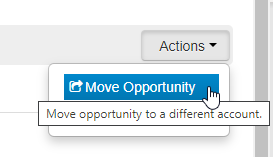
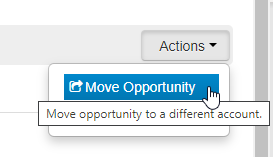
Moving Opportunities
If an Opportunity has been created on the incorrect account, it is possible to move the Opportunity (and the linked information – Tasks and Estimates) to a new account.
This can only be done for Opportunities without Estimates, or for those that contain Estimates that are still active (have not been Won, Lost, or Not Qualified).
This process is initiated from the Opportunity to be moved and can be found by clicking the Actions button and selecting ‘Move Opportunity’.
