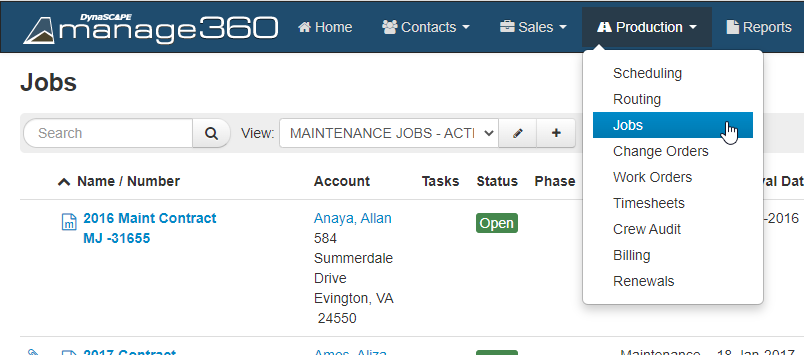
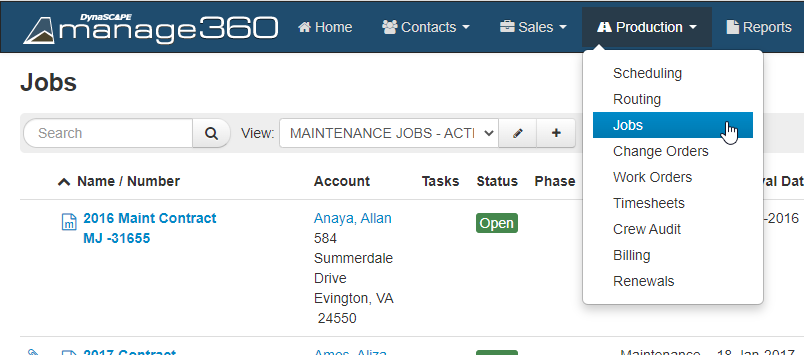
Introduction
Once the customer accepts the contract and you win the estimate, you can begin to deal with the production-related tasks. These include:
Scheduling upcoming work
Creating invoices
Recording job actuals by filling out timesheets
Amending the contract by adding additional work, cancelling visits/services, or changing the billing schedule/method
Renewing the contract for the upcoming season (usually done annually, around the time the contract ends).
This module will cover the things you should do when setting up a new maintenance job, how to create invoices, and take a look at the actuals tab. Topics such as scheduling, routing, and maintenance timesheets be covered as separate courses following this one.
When dealing with maintenance estimates, we were able to browse our list of existing estimates under the Sales > Maintenance Estimates menu. Jobs are instead found under the Production > Jobs menu. The jobs menu contains all 3 job types: maintenance jobs, construction jobs, and non-contract jobs. If you would like to narrow down the list of jobs, you can use the search bar to search for a specific job, or use Views to create views which narrow down the list with criteria such as only open maintenance jobs, all closed jobs, only jobs associated with a specific crew or supervisor, etc.
